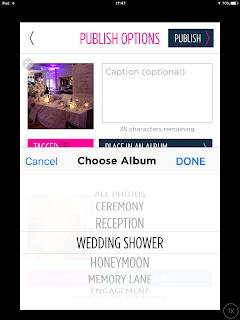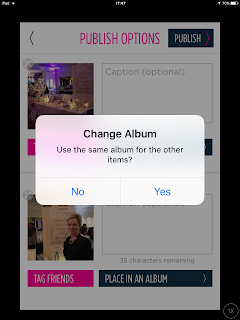I LOVE THIS APP!!
Excuse the 'overly' enthusiastic text squeal!!!
I'm still getting the grip of writing a blog and I find my blogs are based on fact and info. You are going to see another side to me. I'm a tech and app Geek!! Love functional apps, ones that make our day to day lives more fun, sharing our experiences with our closest and fondest loved ones. Unfortunately my iPad doesn't have enough GB's to hold all the apps I have downloaded over the years! Believe me, there are quite a few! (O.o)
Well, today, finally, I have had the time set aside to 'play' with this 'new to me' fab app, which I have been wanting to investigate for quite a while. I can advise, it does drain the battery life of my iPad, so if you don't need it, just delete and download when you need it again.
Well, today, finally, I have had the time set aside to 'play' with this 'new to me' fab app, which I have been wanting to investigate for quite a while. I can advise, it does drain the battery life of my iPad, so if you don't need it, just delete and download when you need it again.
Anyway to my amazement, the abundant features automatically installed, I can agree it must be the #1 Wedding App out there today and what's more, IT IS FREE!!! Yes, you did read that correctly, it is FREE!!!
In this blog, I'm going to go through as many features as possible without boring you to tears. It is mainly an image based blog to show you what it looks like so you don't need to waste your time investigating it, soooooooo, here we go.
The images are taken from my Apple device as screen shots. Android users may have a slightly different view.
So, to start off with, this is what the developers say about the App in the Apple Store.
 |
| https://www.wedpics.com/ |
Apologies for the large and slightly blurred images. I hope you can make out the text information thou. So, after downloading and launching the app, the following screen appears. You have the option to set up as a bride and groom or join a wedding also cleverly to sign up or use as Demo, which I did just that.
Next, I logged in with my personal Facebook profile with reassurance they wouldn't post on my timeline through Facebook. Thumbs up for that!
Still Curious?? Read on! I think the Project Tester is coming out in me, (past life career!)
So as the Demo has already been set up by the developers, dummy names and dates are used. From here you can join an album, create your own, print etc. I'll get to that later.
My name Demo is in pink and there is a notification welcoming me to the app.
From here, you have the option to view the photos already uploaded, you have the chance to include your own photos or you can order prints! *brill*
Below you will see you can add Video content too! How cool is that?!?!
Obviously access permissions are required.
Below you will see you can add Video content too! How cool is that?!?!
Obviously access permissions are required.

If you are a guest, this wedding photo/ video app allows up to 20 photos to be uploaded from your library! Saves time so you can enjoy the celebrations as they are happening!

Below you can choose an album to add your photos to.
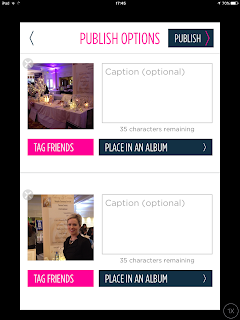
Here you see I have uploaded a few photos from a recent wedding fair, my showcase table and myself included. See here where you can Tag Friends, place them in an album already created or create your own and allow other guests to include their photos to collaborate one large album.
The next images are self explanatory.
Ok.... I think that just might be enough for now! ;D
Part II is coming up soon very soon!
www.embracing-life-ceremony-certificates.com (World Wide Delivery)
Need to chat to me but location is an issue.
Contact me to organise a video conference. Skype, Facebook Messenger, Blab... I love Apps remember! ;-)
Vanessa